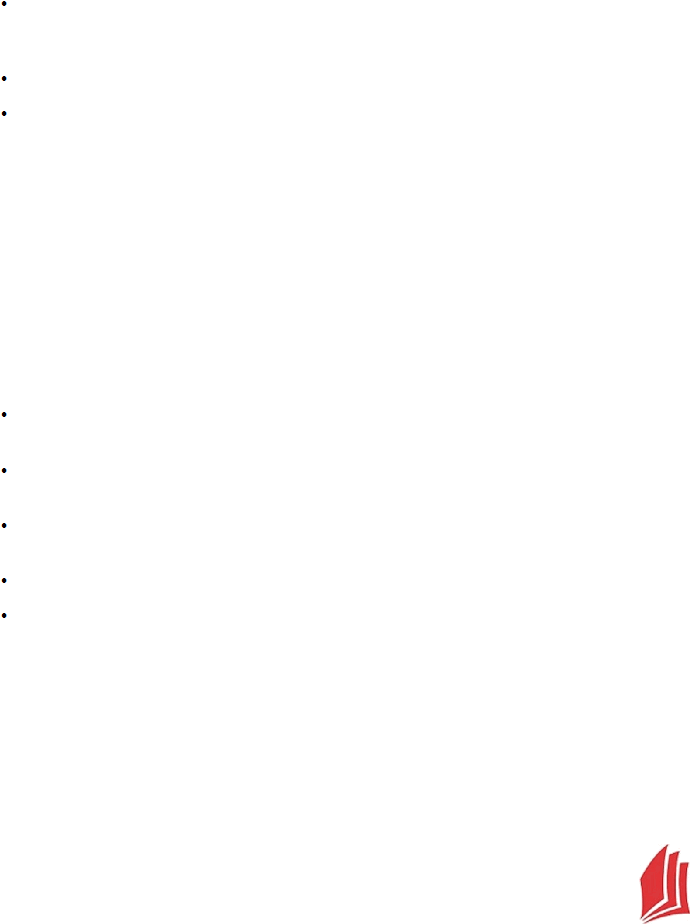
Page | 39
Delivery Tips: When you are using a whiteboard, flip chart, or slides, here are some tips for engaging
your learners.
Don’t stand with your back to the group and read off the chart. Stand to one side, facing
trainees, and refer to the information. If you stand in front of the chart, they cannot see what is
on it, and if you are not facing them, they may not hear what you have to say.
Touch the information as you refer to it, or use a moveable device to point it out.
Tear off the flip chart when you finish the page. Then, hang it on the wall to demonstrate its
value and as an ongoing visual reminder of what has been discussed. Don’t just flip it over the
back where it moves off of people’s minds.
Using PowerPoint Effectively: It can be tempting to turn everything that you are saying into an
electronic slide. The most common version of slides used in training at present is PowerPoint, but there
are other similar programs.
When you create slides, remember that they are simply a visual aid, and a tool. Don’t feel that you need
to capture every word you say, or want the trainees to learn, on a slide. Some of the most powerful
slides you can create will have no or very little text on them, but could be enhanced with photos and
other graphics related to the training.
Tips for Supporting Materials: Whatever visual aid you are considering, here are some questions to help
you determine its effectiveness.
Space: Is the visual clear and obvious about what you are communicating? Does it make good
use of space?
Sight: Can people see the information clearly? Are the colors dark enough, and print size large
enough, that no one is squinting?
Singular: Does the visual represent a single, important idea? If not, you may confuse your
trainees by squeezing too much into one visual.
Significant: Does it focus trainees’ attention on the point you are trying to make?
Simple: Desktop publishing and access to different fonts can be lots of fun, but if you have too
many typefaces, images, or graphics on one visual, people can miss the point. Keep things
simple. One good guideline is that there should be no more than two different fonts on a slide,
and no more than one idea.