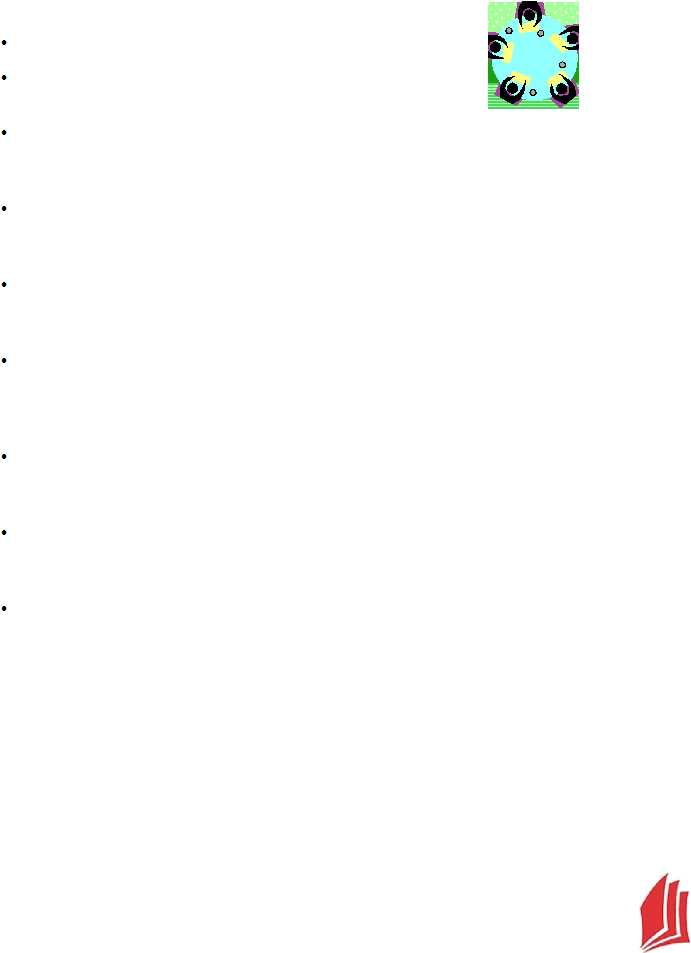
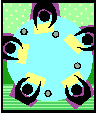
Page | 30
An ideal classroom set up includes the following items:
A room with minimum 10 foot ceilings and no pillars.
Participants enter from the rear of the room (to allow for the least amount
of disruption).
Tables are set up with a few less chairs than required, with extra chairs stacked in the back of
the room. This ensures that people will fill the available tables and chairs, rather than having lots
of tables available and people spread thinly throughout the room.
To encourage discussion, tables need to be round, with people sitting around 2/3 of the table,
and with the front 1/3 of the table empty, so that everyone can see the front of the room. Five
to seven people per table is ideal for discussion purposes.
Flip charts are only used for groups of less than 20. If you have more people than that, you
should be writing on an overhead projector, large electronic whiteboard, or tablet projected
onto a screen so that everyone can see.
If you are using a projector (i.e. for PowerPoint slides), make sure you know how to adjust the
keystone setting so that the image is square on the screen. (The instruction book for your
projector will explain how to do this). Any projection screen should be 40” or 44” or so off the
floor at the bottom, so that everyone can see (hence the 10’ ceilings).
If you are using PowerPoint slides, make sure you are in slideshow mode, rather than
application mode. This ensures that the slides take up maximum space and that toolbars and
menus are hidden.
Have a few tables against the walls of the room so that participants can flip through or gather
materials as needed. One table at the front is helpful for the trainer to have access to their
materials and to display items.
Sometimes we are providing training in a room that is “set” and difficult to rearrange (i.e. in a
university or a boardroom). Do the best you can with what you have, but enjoy the
opportunities for ideal arrangements whenever you get them!